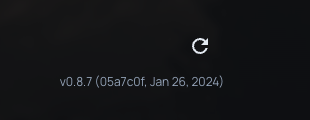Upgrade Homepage Dashboard Docker Compose Container to latest version
From time to time your Homepage dashboard will show that there is an upgrade available to install in the bottom right hand corner of the page:
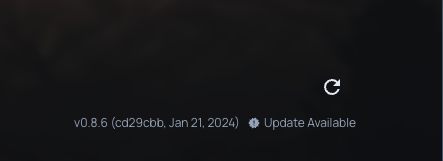
To upgrade the container, spin it down by running the following command from the homepage folder:
docker-compose down
Make sure that the container has spun down by running:
docker ps
This should show that the container is not running:
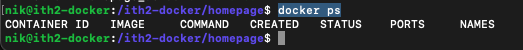
Run the following command to pull the new image:
docker-compose pull
This will pull the latest image from the docker hub:
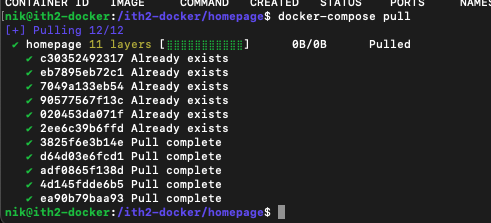
Spin up the container again by running:
docker-compose up -d
Now in the browser go to the homepage url and your container will now be upgraded to the latest version: